
SSD Data Recovery Malaysia | Solid State Drive Mvme M.2 U.2 Repair
Solid State Drives | SSD Forensic data recovery | Chip Off
Solid state (SSD) storage device is that uses integrated circuit assemblies as memory to store data persistently. Most SSDs use complicated controller technology to extend the reliability and speed of storage. Recovered files the architecture inside a high performance SSD is more complicated is changing quickly, and we are one of the few companies in the world, efficient inthe ability to work with these very complex types of electronics with tiny components and specific compact types of memory chips.
When you cannot access the data on your device, you need an expert SSD Engineer’sopinion who knows the complex architecture of the format to know the exact problem affecting the device.Every SSD recovery situation is unique.
Solid State Drives (SSDs) have become the standard type of drive in modern desktops and laptops. Why? Because they are faster, cheaper to produce, and (because they have no moving parts) are less likely to fail.
SSD Forensic Data Recovery
Solid State drives (SSD) introduced dramatic changes to the principles of computer forensics. Forensic acquisition of computers equipped with SSD storage is very different of how we used to acquire PCs using traditional magnetic media. Instead of predictable and highly possible recovery of information the suspect attempted to destroy, we are entering the muddy waters of stochastic forensics where nothing can be assumed as a given.
But just because a drive is less likely to fail, it doesn’t mean they are less prone to data loss than standard (platter-driven) drives. Why? User error and software failures—both issues that cannot be blamed on hardware.how to recover deleted files from an ssd drive, So when you lose data on an SSD, are you out of luck? In most situations, probably not. There are plenty of software tools available to help you recover that data. However, there is one issue that could possibly prevent you from using the standard recovery software to succeed in this task: the so-called TRIM command.
We ensure that no one else has access to this sensitive customer data during the file extraction, disk imaging and data analysis process.
SSD data recovery company need to hadle chip off profesional experienced technician othervise service result can be negative, so choose always certified services that will secure your informations, our centre always retrive files from micro chip also we can work DIY solution, software or program not help physical damage Solid State Drive Nano Chip some time overheat issues this case need to use most advanced technology retrieve files.
Causes of Data Loss in SSDs
Accidental deletion of data
Unintended formatting of the drive
Power surges that cause SSD malfunction.
Bad blocks, which are the SSD equivalent of bad sectors in HDDs.
SSD controller failure.
Firmware damage caused by bugs.
The SSD write cycle or Program/Erase (P/E) cycles get exhausted.
Manufacturing defects in NAND chips.
Failure of one NAND flash chip on the SSD can lead to data being inaccessible on that chip. ultimately causing the failure of the entire SSD.
Overheating that is caused by high-speed transistors.
SSD Data Recovery KL
SSD Data recovery KL Ready to Diagnosis All Over Kuala Lumpur and Selangor Customer to visit Our Technical Office Located: Smart Data Recovery Kuala Lumpur, Block-D-1-5- 1st Floor - Jalan 1/38A, M.Avenue, Segambut, 51200 Federal Territory of Kuala Lumpur Malaysia
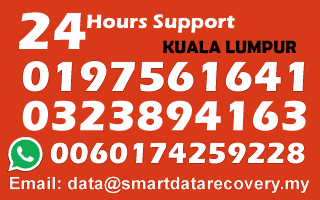
SSD Data Recovery
SSD Data Recovery Company
how to repair ssd
ssd vs hdd data recovery
Solid State Drive drives recovery kl
SSD Data Recovery Services
ssd forensic data recovery
SSD Repair
SSD Data Specialist Kuala Lumpur
solid state drive data recovery
SSD Repair Services Near Me
SSD drives recovery
SSD data recovery kl
solid state data recovery kuala lumpur
ssd recovery kuala lumpur
ssd repair kl
